How to Create a Facebook Page in 2023 | A Step-by-Step Guide
Are you looking to create a Facebook page in 2023 for your business, organization, or personal brand? How to Create a Facebook Page: Facebook is a powerful platform for connecting with people and reaching your target audience. In this article, we will guide you through the process of creating a Facebook page from start to finish.
- Introduction: Why Create a Facebook Page?
- Step 1: Log into Facebook and Start Creating Your Page
- Step 2: Choose Your Page Type and Category
- Step 3: Add Your Page Profile Picture and Cover Photo
- Step 4: Complete Your Page Information
- Step 5: Create Your First Post
- Step 6: Add a Call-to-Action Button
- Step 7: Invite Friends to Like Your Page
- Step 8: Manage Your Page Settings
- Step 9: Promote Your Page and Grow Your Audience
- Conclusion
Introduction: Why Create a Facebook Page?
With a staggering number of 2.7 billion active monthly users, Facebook holds the top position as the largest social network globally. By creating a Facebook page, you can connect with your target audience, build your brand, and drive traffic to your website. Facebook pages are free to create and can be customized to suit your needs.

Step 1: Log into Facebook and Start Creating Your Page
In order to make a Facebook page, it is necessary to have an active personal Facebook account. If you don’t have one, you can sign up for free at www.facebook.com. Once you have logged into your Facebook account, you can start creating your page by clicking on the “Create” button in the top right corner of the screen and selecting “Page” from the dropdown menu.
Step 2: Choose Your Page Type and Category
When creating your Facebook page, you will need to choose a page type and category that best fits your business or brand. You can select from a range of alternatives that include:
- Local Business or Place
- Company, Organization, or Institution
- Brand or Product
- Artist, Band, or Public Figure
- Entertainment
- Cause or Community
Once you have selected your page type and category, you can add more information about your business or brand, such as your website URL and a short description.
Step 3: Add Your Page Profile Picture and Cover Photo
Your page profile picture and cover photo are the first things people will see when they visit your Facebook page. It’s important to choose images that are high quality, eye-catching, and relevant to your business or brand. Your profile picture should be at least 170 x 170 pixels, while your cover photo should be at least 820 x 312 pixels.
Step 4: Complete Your Page Information
In this step, you will need to fill out your page information, including your business or brand name, description, and contact information. You can also add a username and a custom URL to make it easier for people to find your page.
Step 5: Create Your First Post
Once you have completed your page information, it’s time to create your first post. This can be anything from a welcome message to a product announcement. Be sure to include a call-to-action to encourage people to engage with your page.
Step 6: Add a Call-to-Action Button
Your call-to-action button is a powerful tool for driving traffic to your website or encouraging people to take a specific action. There are various choices available, such as “Shop Now,” “Book Now,” and “Contact Us,” from which you can select the most suitable option for your requirements.
Step 7: Invite Friends to Like Your Page
To grow your audience, you can invite your Facebook friends to like your page. You can also share your page on your other social media
Step 8: Manage Your Page Settings
In this step, you will need to manage your page settings. This includes adding other people as page admins, setting up page roles for different members, and adjusting your page’s privacy and notification settings.
To add someone as a page admin, go to your page settings and click on “Page Roles.” From there, you can add people by typing their name or email address. You can also assign different roles to different members, such as editor, moderator, or advertiser.
You can adjust your page’s privacy settings to control who can see your page and its content. This can be done by going to your page settings and clicking on “Privacy.” From there, you can choose to make your page public, private, or only visible to certain people.
You can also manage your page’s notification settings to ensure that you receive important updates and messages. This can be done by going to your page settings and clicking on “Notifications.”
Step 9: Promote Your Page and Grow Your Audience
Once your Facebook page is set up, it’s important to promote it and grow your audience. This can be done by:
- Sharing your page on other social media platforms
- Including a link to your page in your email signature
- Running Facebook ads to reach a larger audience
- Actively interacting with your audience by replying to their comments and messages can help to increase engagement on your page.
- Posting regular, high-quality content that your audience will find valuable
By following these tips, you can increase your page’s visibility and attract more followers.
Conclusion
Creating a Facebook page is a simple and effective way to connect with your target audience and grow your brand. By following these steps, you can create a professional-looking page that will attract followers and drive traffic to your website. Remember to post regularly, engage with your audience, and promote your page to reach the widest possible audience.



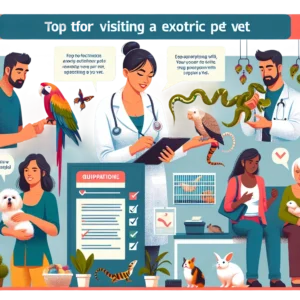




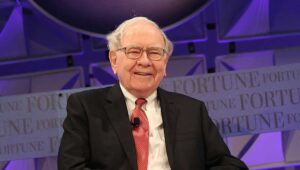


Post Comment